Step 1 - Join Dotted
Get ready to embark on an exciting journey with Dotted! Our platform allows you to automate your savings effortlessly, eliminating the need for any engineering effort or financial risk on your part. Our advanced AI takes care of the heavy lifting – planning, purchasing, and selling AWS commitments, adapting to real-time fluctuations in your AWS usage. To kickstart this seamless process, we invite you to connect your AWS account to Dotted as the initial step.
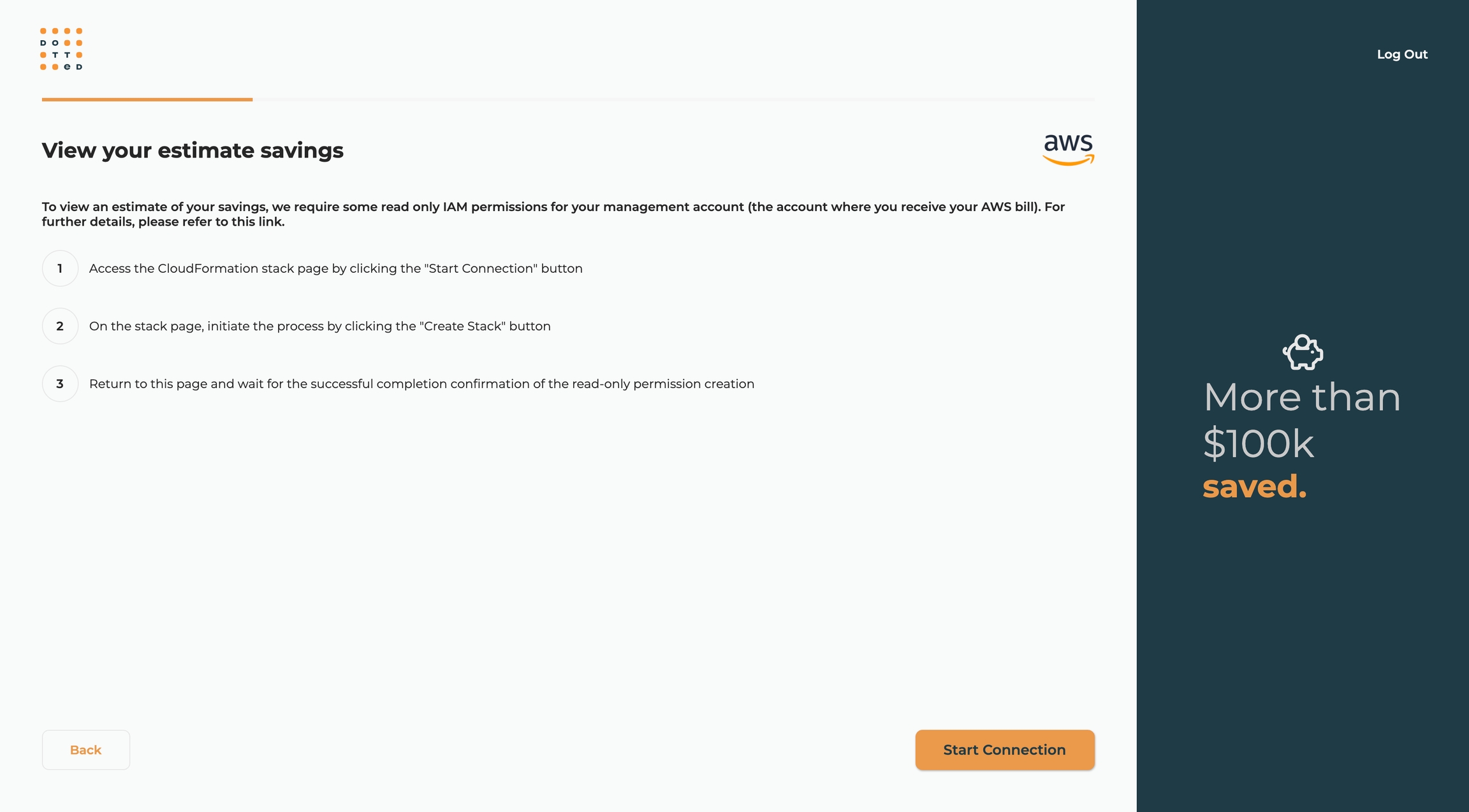
Adhering to the principle of least privilege, a key AWS security best practice, we prioritize minimal-scoped permissions for every action within role creation.
In the step 1, the DottedBillingReadOnly IAM role policy, a predefined policy, is employed to provide read-only access specifically to billing information.
This policy allows actions such as viewing billing reports, cost and usage reports, and other billing-related resources across the account.
To initiate the process, clicking the 'Connect AWS' button will redirect you to the AWS CloudFormation stack creation page. Scroll down to the bottom, and ensure to check the specified box to proceed. This ensures a secure and controlled connection with the required permissions.
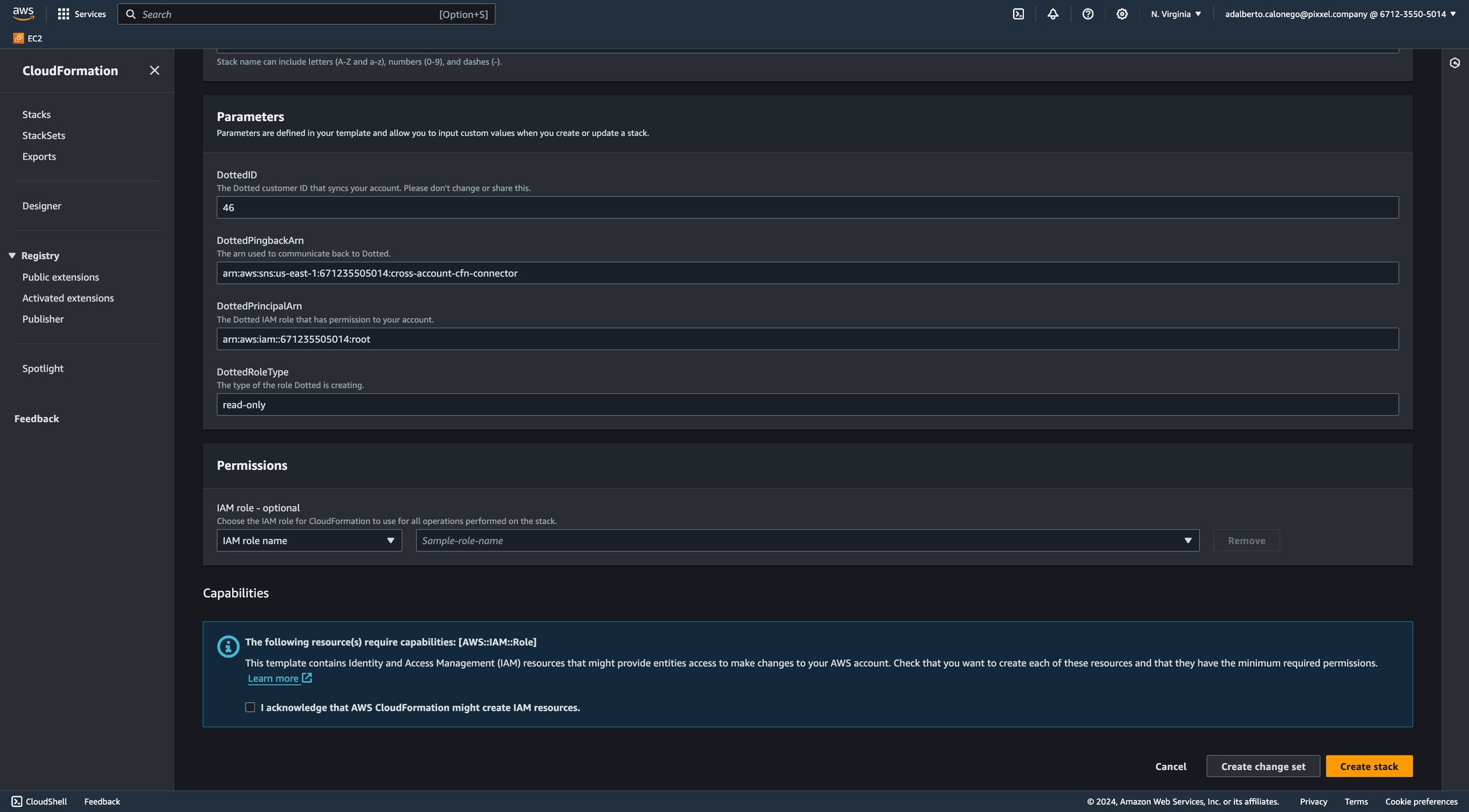
In just a couple of minutes, everything should be configured, and you'll be able to see your estimated savings with Dotted!

These are the potential savings Dotted could have realistically provided over the last months. If you find the figures appealing, please proceed to step 2 clicking on "Start Saving" button.
Atualizado
Isto foi útil?