Etapas
Account Creation
To set up an account, visit https://console.usedotted.com and click on 'sign up.' You sign up creating a new account using your email.
After email verification, you can explore our product, connect your AWS account, and view estimated savings. The security of your password and email changes is managed by Auth0, ensuring complete safety.
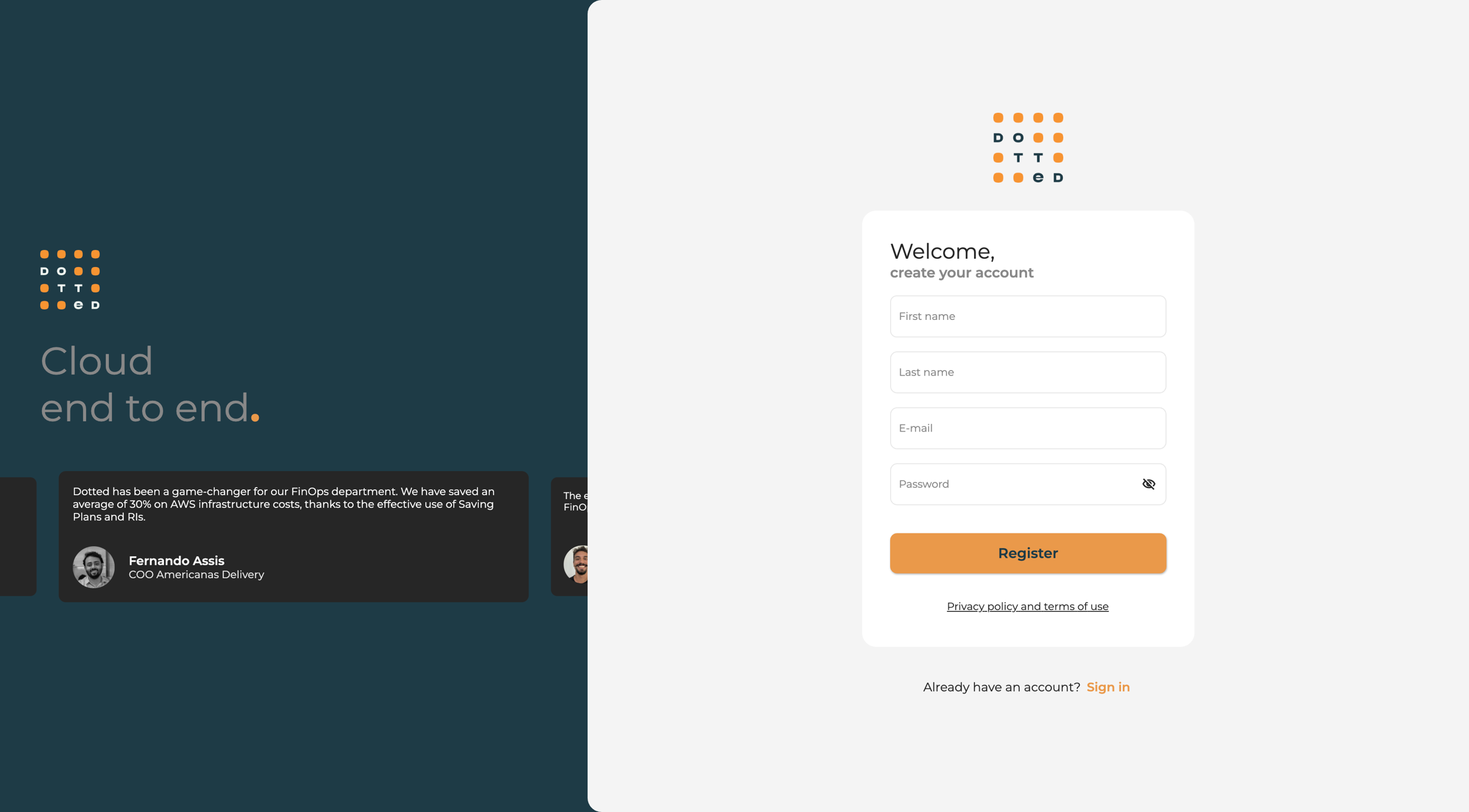
Team Invitation
Navigate to the Settings tab > Company. Invite team members as viewers by adding their emails. Keep in mind that viewers have limited permissions and cannot modify the Dotted account, such as adding new AWS accounts or altering billing information.
Modification Requests
The AWS account, company, and bank account details provided during onboarding are considered final. If you need modifications, contact us through the intercom chat or email us at [email protected].
Account Deletion
To delete your account, go to the Settings tab > Billing, and click the 'Delete your account' button.
Atualizado